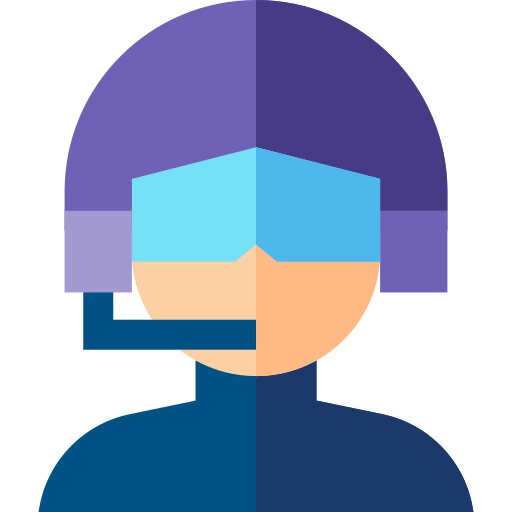How to Get More Out of Your Refinements (Including Checklist)

Why Refinement Feels Like Eating Broccoli
Have you ever walked into the office, energized and ready to gather your team for a refinement session – only to be met with tired faces and muffled groans? One developer lets out an audible sigh, another one sinks deeper into their chair, a third one keeps staring at their screen, and someone reluctantly closes their IDE and mumbles something about a "quick break." It's not that they don't care – they do. But given the choice between refining user stories or diving into code, code wins every time. Refinement? It's the broccoli of software development. Necessary, sure, but not anyone's favorite part of the meal.
Does this sound familiar? Let's explore why – and how to make it better.
The Essentials of Backlog Refinements
Why You Should Eat Your Broccoli (a.k.a. Why Refinements Matter)
In most teams, a Product Owner (PO) is responsible for the Product Backlog. Their job is to create and communicate backlog items that ensure the product's continuous improvement. One of the most important tasks is to refine the backlog regularly to ensure it aligns with the overall product strategy.
However, very often, the backlog ends up being a dumping ground for feature drafts, bugs, refactoring tasks and other vague ideas. Refining the backlog means organizing these items, breaking them down and making them clear and precise.
And no matter how good you are – refinement is by definition an ongoing activity.
What Does Refinement Even Mean?
When discussing refinements, we must consider two different stages of the refinement process: the backlog refinement and the sprint refinement. According to the Scrum guide, the PO is responsible for ensuring the backlog is refined. While they can delegate parts of this activity, they remain ultimately responsible. The developers are responsible for further refining backlog items during sprint refinement. This is when the team takes the prepared backlog items the PO suggested and breaks them into manageable tasks that deliver value in the next sprint.
There is not one “right” way to do your refinements. Many teams schedule regular refinement meetings, but it's not a formal Scrum event. Some teams prefer structured sessions, while others refine iteratively as they work. But no matter how you do it: Every team must refine their backlog to ensure they focus on the most critical tasks.
We will look at some of the most common challenges teams face and share our 3 best tips to overcome them with you. Of course, there is no one-size-fits-all solution. Take what resonates with you and leave the rest. The key is to experiment, learn, and refine your process to find what works best in your unique context.
The 3 Biggest Refinement Challenges Teams Struggle With
Meetings With the Wrong People
One of the main reasons people dislike refinement meetings is that they just don't belong there. Nobody likes wasting time, and especially in larger meetings, this happens often. This is also a challenge in refinement meetings when the whole team is present, but the issues that are discussed only concern a few members, while the others wait for time to pass, wondering why they're even there.
Solution: Avoiding knowledge silos in your team is a good starting point. But if they're unavoidable, start with involving the right people in the right discussions. If refinement topics are only relevant for specific team members, consider splitting refinements by topic or team. Instead of making the whole team sit through a meeting that doesn't concern them, ensure broader meetings focus on items that impact everyone.
When Refinements Turn Into Technical Debates
Another common challenge is when discussions drift into technical details. Developers tend to jump straight to the solution space, diving deep into implementation specifics rather than focusing on the “why” behind a backlog item. It's a creeping process: In one moment, someone asks in which circumstances a button should be disabled, in the next you're discussing caching strategies and server-side rendering.
Solution: Strong facilitation is key. Designate someone to keep the conversation on track and remind participants when discussions dive too far into implementation details. The goal of refinement is to clarify the desired outcome, not to solve technical problems during the meeting.
Poorly Prepared Backlog Items
Refinement meetings can be tough – but they become unbearable if the items being discussed are not well prepared. Do you know those moments when everyone's time is wasted as one person slowly types the missing ticket description before you can even start discussing the item further?
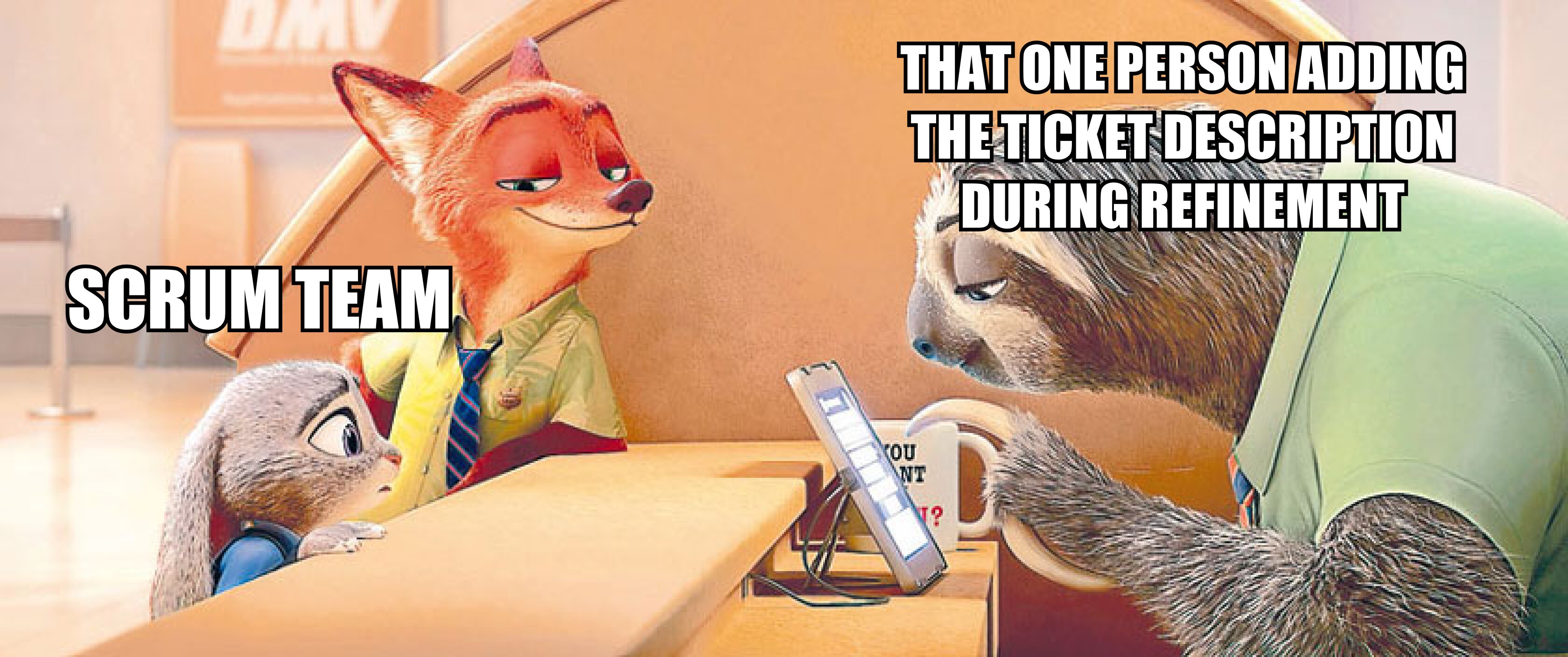
While teams do understand the importance of preparation, last-minute tickets or insufficiently detailed items still find their way into meetings. Why does this happen?
One common practice is that multiple people add items to the backlog: It's not just the Product Owner – developers, QA, and stakeholders also contribute. And that is okay – as long as the items come with clear descriptions and all the necessary details, and the backlog is prioritized. If not, you end up discussing some very last-minute stakeholder requests, urgent refactoring tickets that popped out of nowhere, vague bugs reported by customer success (nobody knows what happened and to whom, but it's definitely critical) – and, of course, the CEO's latest “brilliant” feature idea.
There are two reasons why poorly prepared items like these end up in your refinement meeting:
Teams lack a clear Definition of Ready (DoR) for backlog items: If you don't have clear standards for what constitutes a backlog item ready for refinement, you'll end up with confusion and wasted time during refinement sessions. Decide what criteria an item must have, such as a clear description, acceptance criteria, potential dependencies or blocking issues. A clear DoR ensures each item is ready for discussion and can be worked on right away.
Product Owners often juggle many tasks, and preparation for refinement meetings sometimes slips down the priority list. If all backlog items were well prepared when added, this would not be a problem. But let's be honest: Everyone adds a ticket with a “TBD” description once in a while. If nobody reviews those dangerously little prepared backlog items, they are opened for discussion during the refinement – leading to confusion and frustration.
Solution: Prepare backlog items in advance, ideally collaborating with one or two developers responsible for the task. While refinement meetings are designed for the team to work on backlog items together, the initial groundwork should already be done. We know it's hard – but if an item isn't ready, don't attempt to figure it out during a refinement meeting. Instead, refine it further and then discuss it with the whole team in the next session.
How to Overcome These Challenges: Our 3 Best Practices
Yes, there are some pitfalls that we tend to tap into, making refinement meetings the most dreaded part of the week (second only to sprint planning). But they don't have to be. Let's focus on how you can overcome these challenges and turn your refinement meetings into moments of efficient and productive alignment for your team.

Make Sure Only the Right Issues Make It into a Refinement Meeting
Before starting a refinement session, go through your backlog items and make sure they meet a minimum standard. Some items lack detail? Instead of discussing those with a large group, you can prepare these items with one or two developers responsible for the task in advance.
And good news: Writing clear tickets is not that tedious anymore. We use AI to turn our drafts into clear user stories or bug reports. This is how it works when you're on your own preparing backlog items: The AI (in our case: Product Copilot) asks you some smart questions (just like a developer responsible for the feature would) and presents you a draft following your DoR. Consider it a mini refinement with just yourself.
But you can also use this approach while working with one or two colleagues: Let the AI guide you through the important questions, share your expertise and save the final ticket in your issue tracker. (Did you know you can even skip the typing part? Just use voice mode. It's a game changer!).
This pre-work ensures that only well-prepared items make it into the refinement meeting, keeping the session focused and productive.
Define a Clear Scope for Each Refinement
Don't just passively follow a bi-weekly calendar invite with the whole team. Make sure you actively plan the refinement session(s) with the right people. Before every refinement session, choose the topics to be discussed and move the most important tasks to the beginning of the backlog. Then decide who needs to be involved. Also, you should decide on someone moderating the discussion and make sure you don't get down the rabbit holes.
Preparation is key – for everyone in the room. Especially if you know you'll be refining complex issues, share them with the team ahead of time. This gives people the chance to read and think things through on their own, and you won't spend half the meeting explaining the basics. Alternatively, try the “Amazon Technique”: a method used at Amazon where the first 10 minutes of the meeting are spent in silent preparation. Team members review the items individually, ensuring everyone is aligned and ready for a productive discussion.
Some teams start with estimating items to identify which ones need more refinement. We recommend refining items first and estimating them afterward. After all, reaching the same estimation doesn't guarantee the ticket is well understood or that your team is aligned. Also, focus on high-priority items first, then tackle the ones that are least understood.
Don't Let Decisions Vanish: Document or Regret It!
Refinement meetings are not just about discussing tasks – they're about making decisions. And decisions that aren't documented might as well not exist. Therefore, make sure to take the time to record what was agreed upon, in or directly after the meeting.
The human brain is capable of great things, but memory isn't always one of them. If you don't document relevant decisions in your tickets, it will (in the best case) lead to additional communication efforts, or (in the worst case) to implementing something entirely wrong.
So, assign someone the responsibility to document decisions – whether it's you, a team member, or even an AI assistant that gathers your input and generates and formats the tickets for you. We promise it saves you hours of potential confusion down the line.
Ready to Make Refinements Work for You?
Remember: Refinement isn't just a checkbox to tick off from your Scrum to-do list. It's a key step to make sure your team is well aligned and working on the most important tasks. By addressing common challenges and adopting some new practices, you can make refinements work for your team – not against it.
You're ready and convinced, your next refinement is going to be amazing? So are we! But while having a dream is great, you need actionable steps to make it come true. That's why we've put together a checklist to help you stay on track. You can download it here (not gated, of course!).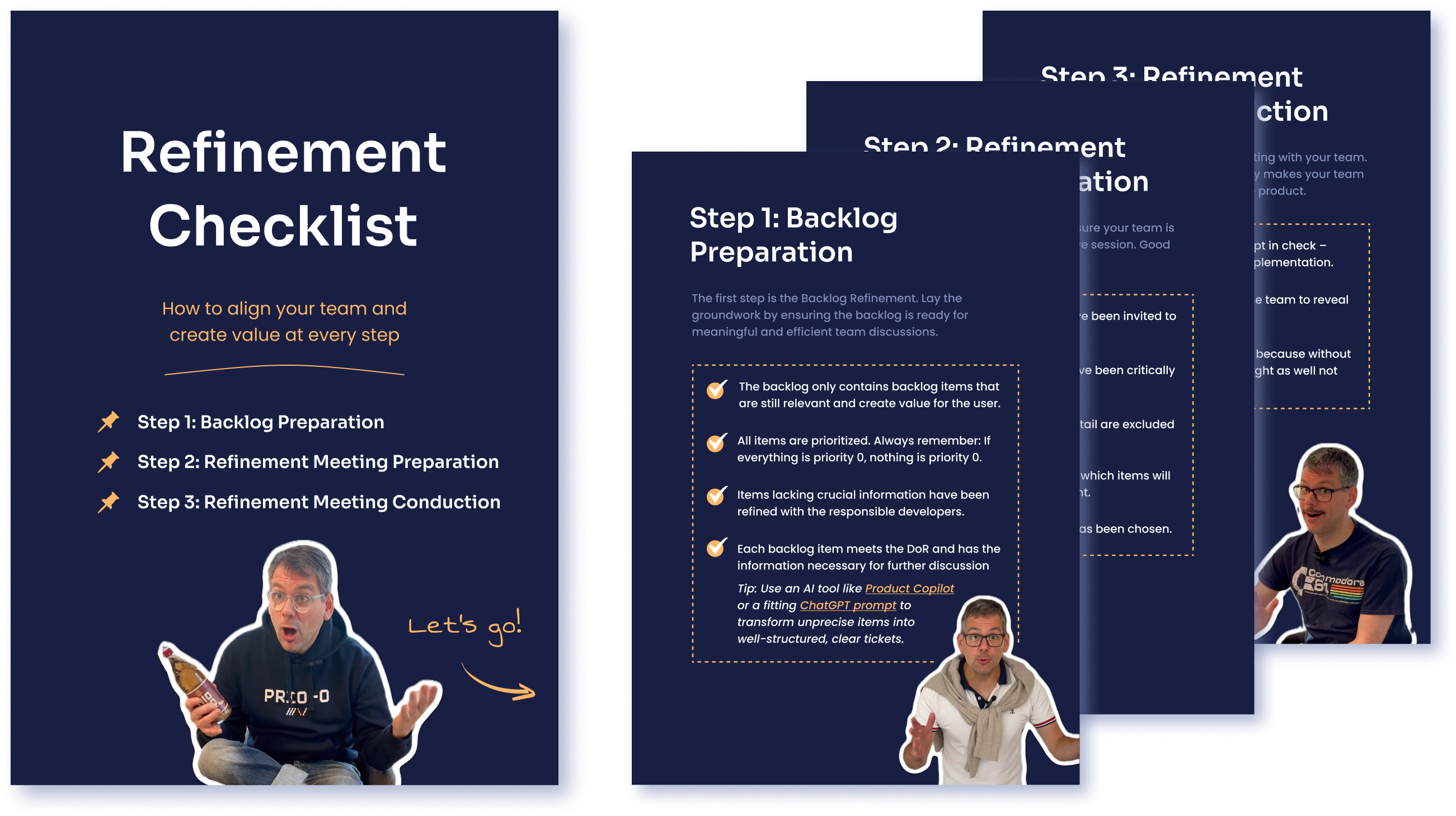
With these tips and checklist in hand, you're ready to turn your refinements into a productive process that creates alignment for your team and drives your product forward.
And if you're still looking for a smart AI colleague, that is always by your side (a.k.a. in your issue tracker) and that supports you in your most important PO tasks, check out Product Copilot and start your 28-day free trial.